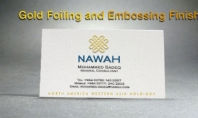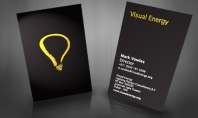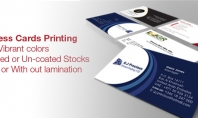New York, NY -- As part of their printer buying guide. PC World has included a lengthy article detailing the various type of printers out there on the market today and their major functions.
Type 1: The Inkjet
Basically, an inkjet printer functions by releasing ink through a number of very fine holes in a print head to create the image from your computer file. Inkjets are by far the most versatile, because of the variety of media on which they can print. Inkjet printers are also very good at blending colors smoothly, making them an ideal printer for photos. There are dedicated snapshot printers as well, but since that is all they do, they have a somewhat limited use.
While an inkjet printer is a very versatile machine, by rule many are on the slower end of the print speed scale. The ppm will rise, but as that happens, the price of the printer rises as well. Home models are almost always slower than business-oriented ink jets. The print quality is another factor that can vary greatly between inkjet printers. The finished product is only as good as the match between paper and ink. You can see this sometimes when you print an image with a lot of color on plain, 20lb. paper because the volume of ink can cause the paper to curl. Dye-based inks are best suited for color printing and pigment-based inks are best-suited for text. That is why you will see in inkjet printers (especially those with individual cartridges) that the black cartridge is a pigment one and the color cartridges are dye-based.
That leads into the next point which is the cost of the ink itself. As a general rule, the less expensive a printer is, the more expensive the ink. Your lower-end inkjet printers will tend to have just two cartridges, a black cartridge and a tri-color cartridge. If you print a lot of one color, you lose out because you have to replace a whole cartridge to get the color back. If you are willing to pay a little more, consider a printer with individual ink cartridges. Another way to save money is to find a model where the print head and the ink tank are separate. Finally, consider models with high-yield cartridge options; they are generally not that much more money when you look at the cost per page compared to a standard yield cartridge.
Type 2: Laser/LED Printers
While many smaller offices or home-based businesses can survive on a business-oriented inkjet, anyone or company that needs a moderate workhorse should be looking at laser printers or LED printers. Both of these printers use light as a means to project the image onto a rotating drum and then from the drum it is transferred to the paper and “baked” on. The result is crisper text than an inkjet and also generally better graphics. These printers are faster than inkjets as well, though an inkjet still has them beat on photos. The cost per page is less than inkjets as well.
Monochrome lasers have come down a lot in price and even at the $100 level, you can find a reasonably reliable one. Color laser printers and color LEDs are slowly gaining in popularity and could eventually become the standard for offices and businesses. Part of the delay or reservation in going to color may have to do with the existing printing infrastructure. That is, if the machine still works and the maintenance isn’t burdensome, why change? Also, because color printers are generally larger machines, both them and their consumables take up more space.
There are also fears (whether rational or irrational) about office workers being discriminating as to when it’s appropriate or necessary to use color versus when it’s not. Some of these things can be managed through printer software, however, that may or may not require additional hands-on staff time. Some offices may even choose to outsource their printing and the management to alleviate their potentially overburned IT staff.
Laser or LED models, no matter how much we wish, are not capable of producing great photos, but many produce very high quality graphics and charts. The machines that come closest to printing high quality images are very expensive and are generally purchased and used by folks like graphic designers and other such professions.
Type 3: Solid Ink Printers
Entrenched firmly in the middle between laser printers and ink jets are called “Solid Ink Printers”. Xerox was the first to develop this type of printer and are the still the only company with them on the market. They ink is a solid block (similar to a giant crayon) of wax-type material which gets melted and then sent through small holes in the printhead onto the paper.
Because they use no plastic packaging or cases, they are much more environmentally friendly than their competition. In terms of photo and graphics quality, they are more similar to a laser printer than they are to an inkjet. Also, due to the method by which the ink is melted, they require slightly more warm-up time than lasers and LEDs. A printer like this would likely fit well into an office that needs or wants more speed than an inkjet, but less complication than a laser printer.
Type 4: Snapshot Printers
This type of printer may also be referred to as dedicated photo printers and thus are only useful for printing photos. If a family knows that they will be printing a lot of photos for themselves to send to other family and friends, this may fit the bill. These printers almost exclusively are small and portable with some even sporting batteries as a power source.
If you are considering going this way, there are a few things to keep in mind. First of all, be sure that the printer is compatible with the type of photo card you are going to be taking pictures with. It would be atypical for a printer of this sort to be missing any card slots, though it may (most do) or may not come with a PictBridge/USB port.
Another standard feature associated with these snapshot printers are preview screens. This is key because they can function on their own without you having to mess with a PC. The size of the screen is going to be somewhat proportionate to the price with the bigger the screen, the higher the cost. Some printers like the Epson Show which cost $300 but have a 7” display which doubles as a digital photo frame. Other printers may even have touch screen functionality as an added convenience.
Depending on what you pay for the printer, there will be some variation in the editing features which are built-in. On the lower end of the scale, snapshot printers will likely offer things like red-eye removal, cropping, and adding a border. As you get into more expensive models, some will let you add captions to the photo, print different layouts, etc. If you aren’t likely to use those features, get a more basic printer and use a software package on your computer to do most of the editing.
Many of these models are limited in what size image they can print. Many of them will only print the 4 x 6” photos. Depending on the manufacturer, different sizes are available. For instance, HP makes models which allow both 5 x 7” and 4 x 12” photos to be printed. For sizes other than these, it may be best to go with a photo inkjet instead.
The last point about snapshot printers to bring up is the different technologies used. The first method, inkjet printing, we have basically covered. The second method is dye-sublimation, with which involves the transfer of ink to a continuous roll of paper. Unfortunately this technology tends to waste ink and thus is less desirable than the inkjet method. The final method is still in its infancy, thermal color printing, and there is not enough data to draw conclusions at this point.
Practical Guidelines
Now that we have explained all of the printer types, here are some further guidelines to help narrow your search and find the ideal printer for you or your business. The first thing to decide on is whether to go with a color printer or a monochrome one. If the majority of your printing tends to be text with little or no graphics, then a monochrome laser printer should take care of all of your needs. If you plan to more than that in color, then you should buy a color printer. If you are set on a color printer, then the next step is choosing between an inkjet printer and a color laser. The consumables may be one indication of the way to go in addition to the types of output you need.
The next consideration then is what your anticipated print volume is going to be. There are definitely some substantial differences between personal printers and business-oriented models. As the PC World author points out, if you buy a printer with newer or more features, that may entice/enable you to print more sheets. Make sure before you go to purchase a printer, you have made a decision between lower-end or higher-end models and the primary purpose of the printer (business or personal).
Personal printers are geared more toward an individual or a family that may print dozens of pages a day as opposed to hundreds of pages. There is a great range in price from as little as $50 to as much as $400 or $500. The printers will be slower than business models with lighter duty paper handling capabilities. Some will offer the ability to duplex pages (either manual or automatic), but those printers will carry a higher price tag. A USB cable will be the standard connection to your PC, but wireless models are becoming more prevalent and less expensive all of the time.
Business printers, on the other hand, are geared towards several people printing almost constantly. The price range can run from as little as $100 to $1000 or more. The lower end models will be very basic, and have lower print volumes and the higher end models will continue printing with very little complaining. With these printers, there should be at least a 250-sheet input tray and possibly a single sheet manual feed tray for special media like envelopes. As the price of the printer goes up, the ability to add more trays and/or memory is also a factor. Automatic duplexing should be a prerequisite for choosing a model, as it a good business practice to save money. Ethernet connections are standard for these models, but more and more wireless models are gaining popularity with these types too.
The software that comes with your printer will vary according the printer’s purpose. For personal printers you will be likely to find things like a wizard for printing photos or envelopes. As you move into the higher-end business models, any software will be for things like document management, security, color control, etc. There may even be web pages that can work on a company’s intranet so IT workers can remotely maintain and monitor the printing.
Now that you have hopefully figured out whether you need a personal printer or a business printer, the next question to ask is whether you need a single-function or multifunction printer. If you know that all you need to do is print your own documents, then a single-function is all you will need. If you have any needs for digitization or your documents or photocopying, then an MFP or AIO device would be the better choice. These models give you at minimum three devices in one, by combining a printer, copier, and scanner. Some other models will also include a fax machine. In the business-oriented models, you are also likely to find an automatic document feeder to scan multiple pages into a single file.
The final consideration is the size of the documents you will be creating. Every standard printer can handle 8.5 by 11” paper and many can print on 8.5 by 14” sheets as well. If you need to print on anything larger, consider going with a “wide format” model which can handle 11 by 17” sheets or even 13 by 19”. These printers, however, are more expensive, heavier, and larger, so be sure to think about how much you will need larger jobs (if at all).
Thanks to: castleink